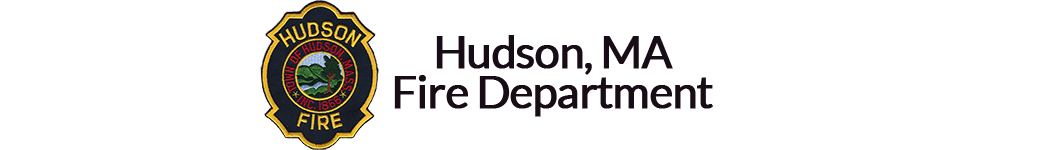The Hudson Fire Department issues a variety of different permits including:
- Ammunition Storage
- Blasting
- Burning (Seasonal)
- Commercial Fire Alarms
- Fire Suppression Systems
- Fireworks
- Liquid Propane Storage
- Oil Burner Installation
- Sprinkler System
- Tank Installation
- Tank Removal
- Trench Permits
- Welding
The Hudson Fire Department is pleased to offer our residents, businesses, contractors, and members of the public access to online permitting through our new OpenGov Permitting & Licensing.
- To use or new online permitting service, you must first register and create a user account.
- Once you have established your user account, you will be able to apply for inspections or permits.
- To prevent delays in receiving permits, please ensure that applications are complete.
- Payment will not be accepted until after the application has been reviewed.
- Payments can only be made online using a Credit Card.
- Check or Cash payments may be made at Hudson Fire Headquarters 296 Cox St. during normal business hours.
During the application and review process automated notifications and review messages will be sent to you by email, keeping you informed of the application status. It is important that you monitor your email. Failure to respond to email notifications requesting action(s) from you will delay the permitting process.
Commercial Applicants: Before beginning, please be sure to have all required accompanying documentation (Plans, technical submittals, copies of professional licensure, etc) scanned and ready to be attached, as you will be unable to continue to the next step until the information/attachment has been uploaded.
To prevent delays in receiving permits, please ensure that applications are complete. Standard tasks involve identifying the project location, verifying owner information and/or authorization, contractor information and selection of work type for the permit. Some tasks will be specific for the permit involved. Requirements for accompanying documentation will be provided at each step as required.
Once you finish providing all the information, you will be prompted to review the information you have entered. You are then ready to save the application and continue with the submission process.
*A PERMIT IS NOT ISSUED UNTIL ALL APPLICABLE PARTIES APPROVE THE APPLICATION, ALL FEES ARE PAID, AND A MESSAGE IS SENT TO THE APPLICANT STATING THAT THE PERMIT IS READY TO BE ISSUED. THE BLUE NUMBER SEEN AT THE TOP LEFT OF THE SCREEN DURING THE APPLICATION PROCESS DOES NOT MEAN A PERMIT HAS BEEN ISSUED.